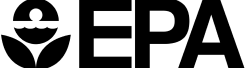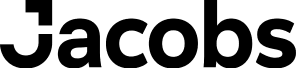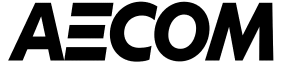Advanced Groundwater Modeling. Simplified.
Anaqsim is not just a tool; it’s a learning environment that transforms the way you approach the complexities of hydrogeology.
Start with Anaqsim today.
Sometimes Finite Difference Modeling and Finite Element Modeling are just not the right tool for the job.
Sometimes you need an answer tomorrow. Sometimes you don’t have access to the ‘modeler’ in your team. Sometimes you just want to do the calculations yourself. In those times you really need Anaqsim.
Hydrogeology is complex. Professionals like you, grappling with the intricacies of groundwater flow and geological formations, often find traditional modeling methods like Finite Difference Modeling and Finite Element Modeling cumbersome and rigid. Picture yourself easily navigating these challenges with Anaqsim, powered by the innovative Analytical Element Method.
Explore the Full Potential of AEM for Your Projects
Explore Intuitive Solutions at Anaqsim.
This tool simplifies your work, enabling rapid, adaptable, and flexible modeling of groundwater systems with less data and faster simulation times.
Imagine…
- Adjusting your models on the fly to new data or scenarios
- Enhancing your decision-making in managing water resources
- Tackling contamination, and planning infrastructure
It’s Way Faster
Anaqsim is up to 2 to 4 times faster in creating your base model when compared to finite element, finite difference and finite volume methods. Your time savings increases as your model complexity increases. Also, since Anaqsim is based on a meshless method you can change all the features of your model with a few clicks making prototyping and redesigning extremely quick. You can spend more time testing solutions for your project and less time on meshing your model domain.
It’s Way Easier
Learning new software is a hassle. Fortunately, the learning curve on Anaqsim is mercifully shallow. With its focus on model boundaries, extremely flexible, and easily adjustable model domain you will be building your first models in minutes. Take advantage of our additional training products and you will be confidently building complex models by tomorrow.
It’s Way More Insightful
You are not building a groundwater model just to build a groundwater model. You are building a groundwater model to solve a problem, be that to forecast inflow rates, estimate travel times or to design a mitigation strategy etc. The best way to solve those problems is to prototype ideas, test assumptions and above all experiment! Prototyping, testing and experimenting is the best way to evolve your understanding of the problem and develop true insight into the best solution.
Anaqsim Pricing.
Deep Designer
Our most comprehensive package to–date, including everything you need to confidently start modelling.
- Our most capable solve engine, including unlimited time periods, 15 layers, 40,000 + equations
- 1 on 1 Quick Start Video Call – You will be running your first model within the hour.*
- FlexAEM Toolsets – Created in Excel for easy use and replication. Provides additional utilities for generating co-ordinates and geometries prior to importing into Anaqsim.*
- Anaqsim Instructional Series Packages 1-15. Created by McLane Environmental and our preferred go to reference guide*
- Money Back Guarantee – If you are unhappy for any reason, let us know within 30 days of purchase and we will refund your money.*
*Does not apply to legacy or discounted purchases.
$3,000
/
Per activation, yearly
Quick Designer
Smart choice for simple groundwater modelling.
For commercial use.
$300
/
Per activation, yearly
Try me FREE
Ideal for educational purposes.
Not for commercial use.
$0
/
Unlimited
Compare Features.
| Deep Designer | Quick Designer | Demo | |
|---|---|---|---|
| $3,000 | $300 | Free | |
| Model layers | Up to 15 | Up to 3 | Up to 3 |
| Time periods | Unlimited | Up to 2 | Up to 2 |
| Time steps per period | Up to 20 | Up to 5 | Up to 5 |
| Equations | 40,000+ | Up to 2000 | Up to 2000 |
| Get started tutorials (3) | |||
| Activation & setup support | |||
| Anaqsim Instructional Series (by flexAEM) | Full set of 15 tutorials | First 4 tutorials | |
| flexAEM Custom Tools: Model Feature Generator Toolkit | |||
| 1-on-1 Quick Start Video Call | |||
| Money Back Guarantee |
Get your first model, jump started in 1 hour
Unlock the full potential of your engineering projects with a one-hour, personalised consultation.
This exclusive session, normally valued at over $500, is available for a limited time at no cost for Deep Designer customers.
At Anaqsim, it’s a collaborative journey. Your personalised session is just a few steps away:
- Purchase Anaqsim Deep Designer
- Choose a suitable time for your session via Calendly link
- Get your project going in under an hour

There’s more than 1 method to model.
Quickly find your solution with the “Non-modeler’s Guide to Modeling”.
Over a Decade of International Groundwater Excellence.
Mine & Construction dewatering
Infiltration mounding
Regional aquifer flow
Capture zones
Well field impacts
Water injection
Contaminant remediation